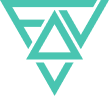How Discord Takes Your Business Communication to the Next Level
Discord is a nifty application that can be accessed through both desktop and mobile. It consists of servers that people can join, channels they can participate in, and roles that may be assigned to moderators. This is in addition to the voice chat feature that Discord offers, which isn’t exclusive to gamers.

Let’s talk about this. Discord’s voice chat feature is separate from its text chat, however, the application’s user interface allows you to use both at the same time. With Discord, you are also able to tab out of the screen and take notes without having to cut the communication. This creates a seamless experience. Users are able to decide whether or not to enable the push-to-talk feature or have themselves talk through an open-mic, too. Conversations with multiple people can be had in one instance, leading to a better workflow.

Businesses that prefer to visualize their work with internal team members, clients, and customers can take advantage of Discord’s screen share feature. This allows participants to see the presenter’s computer screen and use voice chat to discuss the live display. Screen share users can even control the stream quality. This is in addition to frame rate and sound.

In terms of organization, Discord has a huge community of users, enthusiasts, and developers who create bots for easier server management. These bots can filter words, keep users informed with automated newsfeeds, grant or limit permissions, set reminders, and assign roles.
If your business wants to engage server users in a fun way, then you can use bots made for this. Users can “level up” or accumulate virtual points by participating in conversations and providing feedback.

Using multiple servers and want a way to organize them? Then Discord has your business covered with its server folders. These folders can be made on both desktop and mobile. You can even customize the folders by name and colour under the settings tab. Additional servers can be added into folders via drag-and-drop.
If there are urgent tasks or important announcements you don’t want users to miss, then you can pin those items to the top of a channel. In addition, you can tag everyone in a server or a specific person using the “@” function.
There are several available communication and collaboration tools for businesses. Discord is one of them in addition to Slack, Hive, and Trello. Deciding which one works best with your particular business can be a challenge. Luckily, Find Your Audience has a team of experts to help you take on that challenge and succeed. To have a chat with the team, either send an email to hi@findyouraudience.online or call 647-479-0688.